March 7, 2014
Get Started With Your New Smartphone!
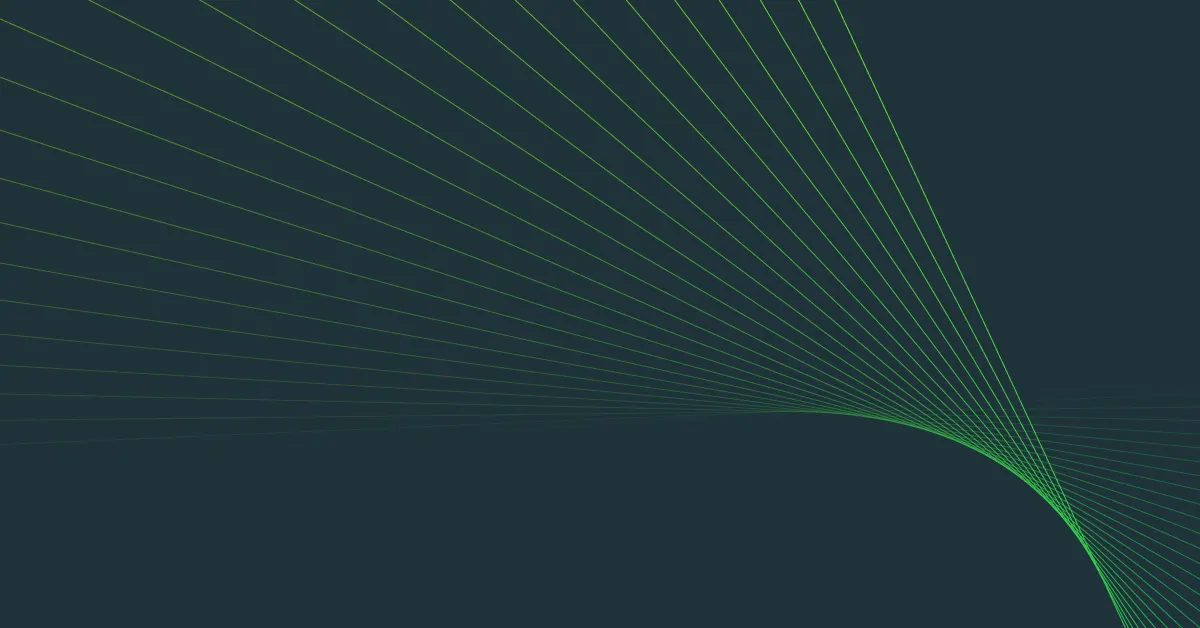

Congratulations on getting your mitts on a new smartphone or tablet! After you’ve probably hooked up your email, Facebook and Twitter accounts and sent plenty of text messages, you might wonder, “So what’s next?” Here’s a quick checklist to make sure you aren’t forgetting anything when you set up your shiny new device.
Download a mobile security app
Whether your new phone or tablet was a gift from your family or from yourself, protect your investment! Lookout will keep your device safe by backing up your personal data, locating your device if it is lost or stolen and performing a security scan on every app you download. So before you download any other apps, download Lookout!
Set a passcode
While it may seem like a hassle to unlock your device every time you use it, your passcode is an important first line of defense if your phone or tablet is ever lost or stolen. And it will keep you from pocket-dialing any of your contacts.
Set up your voicemail
This step is easy to overlook when you are setting up your phone, but even if you don’t personalize your greeting, make sure you set a passcode so that no one can access your voicemails besides you. Just go into the Voicemail app on your phone and follow the instructions to change your greeting. To change your password on iOS go into Settings > Phone > Change Voicemail Password. On Android, go into Voicemail > Menu > Settings > Personalize voicemail.
Make sure your software is up to date
When you get a notification that there is a new software update available for Android or iOS, download and install it as soon as possible so that your device has the latest feature and security updates.
Start downloading apps!
Don’t you love your smarphone’s instant access to thousands of apps? They will help you take notes, snap pictures, find daily deals and pass the time – so browse through the Android Market or App Store and find your favorites.
Once you complete these 5 steps, you can search for apps, surf the web and browse social networks with confidence, knowing that your data and new device are protected.
